Share snippets of your writing
What’s a snippet?
If you’ve ever written a passage or exchange that you just couldn’t wait to share, then snippet sharing is perfect for you. In Ellipsus, you can share up to 1,000 characters of your work as a stylized image that can be downloaded and shared online.
Create a snippet
Highlight a section of your doc or draft (up to 1,000 characters), then navigate to Share and export and select Snippet.
A new menu will appear so you can style your snippet before downloading it. Choose between seven background colors and three image sizes: landscape (16x9), portrait (9x16), or square (1x1).
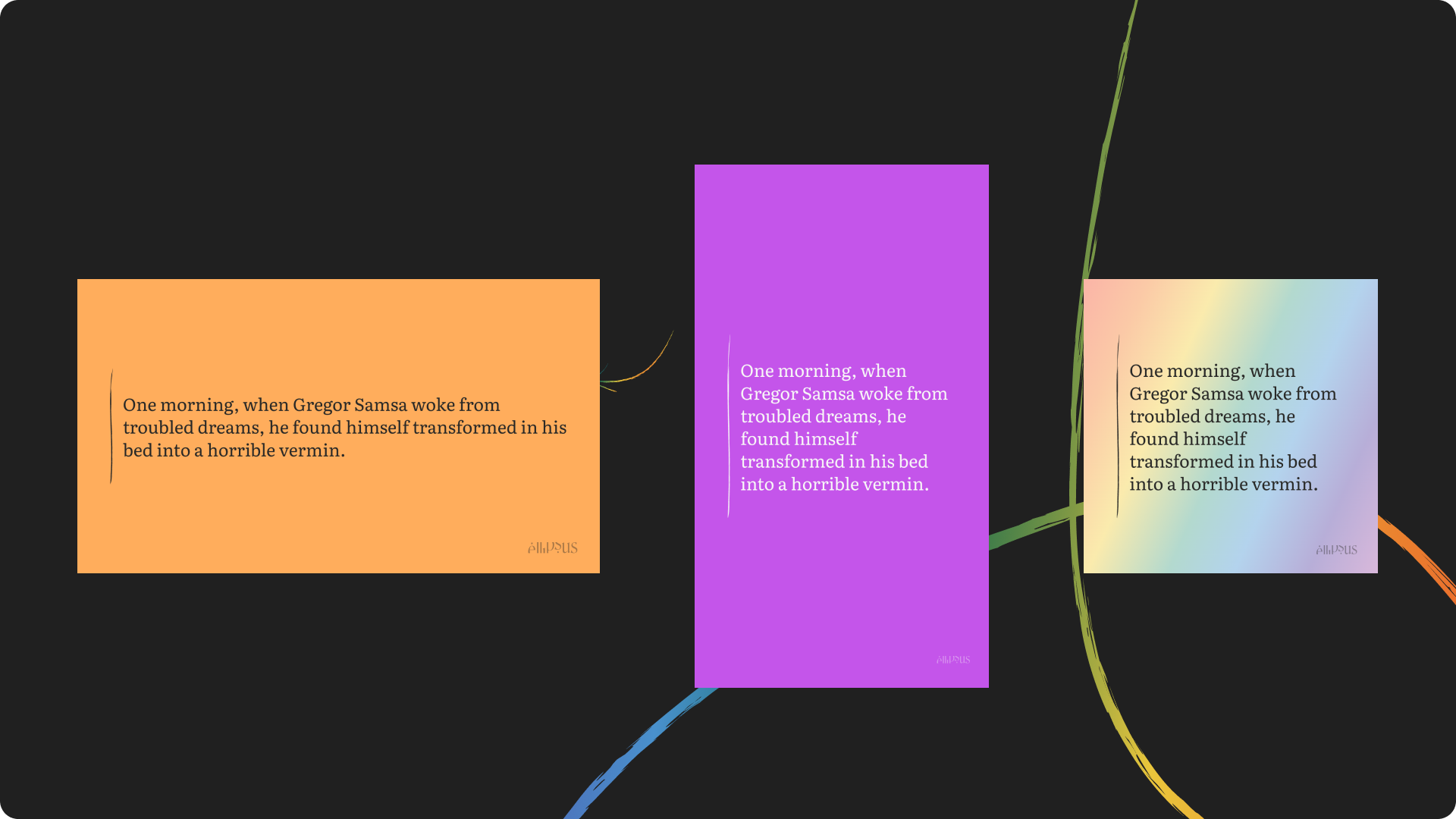
Snippets will include inline styling like text colors, bold, italics, underlines, and strikethroughs. (Switch Keep colors off if you want to remove text colors.)
Snippets don’t support the following options (yet!):
Custom fonts
Headlines
Formatting like bulleted lists, quote blocks, or dividers